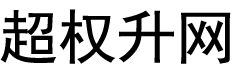怎么在Unity3D中实现这种线框效果
怎么在Unity3D中实现这种线框效果
发布时间:2025-02-03 16:47:52
可以自己写一个Shader
Shader "Custom/WireFrame"
{
Properties
{
_LineColor ("Line Color", Color) = (1,1,1,1)
_GridColor ("Grid Color", Color) = (1,1,1,0)
_LineWidth ("Line Width", float) = 0.2
}
SubShader
{
Pass
{
//Tags { "RenderType" = "Transparent" }
// Blend SrcAlpha OneMinusSrcAlpha//这句可以注释掉,能够避免线框太粗出现的模糊效果。
//AlphaTest Greater 0.5
//Cull Off//这句是后加的,取消遮挡消隐,体现出透明
CGPROGRAM
#pragma vertex vert
#pragma fragment frag
uniform float4 _LineColor;
uniform float4 _GridColor;
uniform float _LineWidth;
// vertex input: position, uv1, uv2
struct appdata
{
float4 vertex : POSITION;
float4 texcoord1 : TEXCOORD0;
float4 color : COLOR;
};
struct v2f
{
float4 pos : POSITION;
float4 texcoord1 : TEXCOORD0;
float4 color : COLOR;
};
v2f vert (appdata v)
{
v2f o;
o.pos = mul( UNITY_MATRIX_MVP, v.vertex);
o.texcoord1 = v.texcoord1;
o.color = v.color;
return o;
}
fixed4 frag(v2f i) : COLOR
{
fixed4 answer;
float lx = step(_LineWidth, i.texcoord1.x);
float ly = step(_LineWidth, i.texcoord1.y);
float hx = step(i.texcoord1.x, 1.0 - _LineWidth);
float hy = step(i.texcoord1.y, 1.0 - _LineWidth);
answer = lerp(_LineColor, _GridColor, lx*ly*hx*hy);
return answer;
}
ENDCG
}
}
Fallback "Vertex Colored", 1
}
-----材料来自百度知道